Building runtime aware JavaScript packages
Building javascript packages for respective runtimes, for better compatability and cross-platform usage.
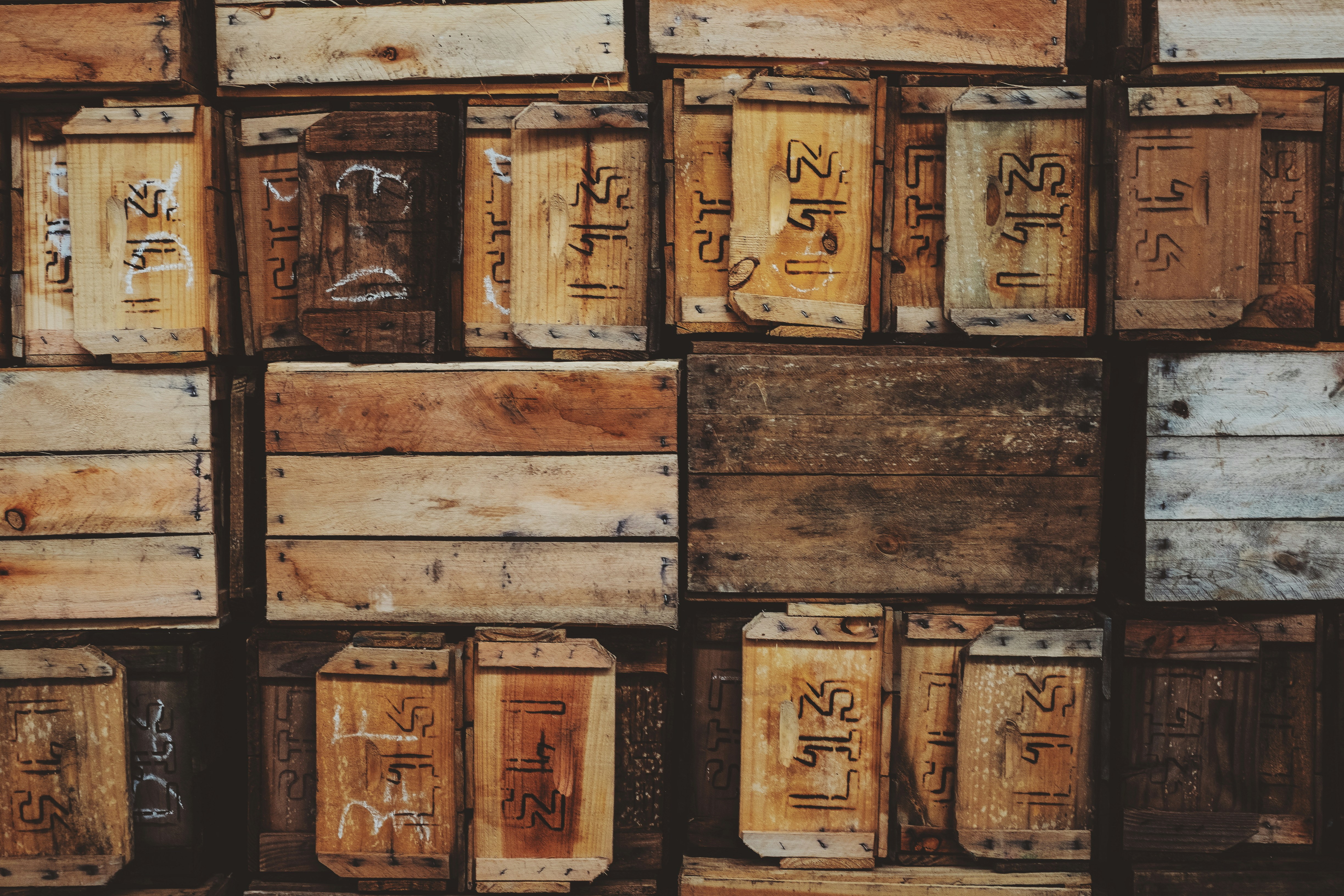
One of the great things about JavaScript is how easy it is to share modules. With the use of package managers like npm, developers can easily publish their code as packages and share them with the world and distribute them across with global cdn’s like jspm.
This makes it easy for other developers to reuse the code in their own projects, saving time and effort. Additionally, the open-source nature of many of these packages means that they can be constantly improved and updated by the community. All in all, this makes JavaScript a powerful and collaborative language for building applications.
However, there was no defined way on how these modules should be written and distributed. With JavaScript now able to run on multiple runtimes - including browsers, node, denoand mobile - and each runtime environment has it’s own built-ins to work with, so there was a need to establish standard practices.
We have different standardising bodies for various technologies. For example, tc39 is responsible for standardising and proposing changes to the JavaScript language. Meanwhile, w3c and node-tsc take care of standards in browsers and Node.js, respectively.
Example
- file-system(fs) is available in node, but not in browsers.
- document(DOM) is available in browsers but not in node.
These are runtime specifics calle built-ins which are dependent on the environment. Since its javascript everywhere there is no restriction on using a js module written for browser to be used in node or deno or any other runtime. So, package authors started using polyfills. But, adding polyfills into the module itself and publishing them have it’s own down sides.
Built-ins
Let’s say we are building a package for authentication layer, that needs to be used in browser and node environments. If we follow the polyfills process.
- We use
node-fetchfor making fetch calls in nodejs, this get bundled into module. But, browsers have it’s own implementation offetchit don’t need to rely on any third party of polyfills to enable this. - And if each
npmpackage is bundling it’s own polyfills, the dependencies get’s bloated up. Every module in thenode_moduleswill keep bringing its own duplication of polyfills causing build size to increase. - If the modules don’t do it, the end users when consuming it need to install the
polyfillsby themselves.
With the recent additions to the package specifications. Building packages for different runtimes is easier now. Let’s look at some of the cases on how we can build better packages.
Imports #
With the addition of import paths mapping in node v16. We can define a dependency to use depending on if the module is running in browser or node.
So, a fetch can be mapped using
{
"name": "@example/authentication",
"type": "module",
"imports": {
"#middleware": {
"node": "./middleware.js",
"default": "./middleware-browser.js"
}
}
}
And we can implement for both the environments either by using their built-ins or by polyfilling them if needed.
// middleware-browser.js
export const authenticate = () => {
return fetch('https://example.com/authenticate');
};
// middleware.js
import fetch from 'node-fetch';
export const authenticate = () => {
return fetch('https://example.com/authenticate');
};
When we are consuming authenticate inside the module. We need to import using
import { authenticate } from '#middleware';
this will take care of loading the module that is specific to environment. By following these patterns, we can reduce the reduplication of polyfills and use native modules in their respective environments.
Example
Let’s looks at an example how, chalk one of the most used package uses these imports and loads the built-ins efficiently.
Here is imports from the package.json
"imports": {
"#ansi-styles": "./source/vendor/ansi-styles/index.js",
"#supports-color": {
"node": "./source/vendor/supports-color/index.js",
"default": "./source/vendor/supports-color/browser.js"
}
}
https://ga.jspm.io/npm:chalk@5.2.0/source/vendor/supports-color/index.js>https://ga.jspm.io/npm:chalk@5.2.0/source/vendor/supports-color/browser.js
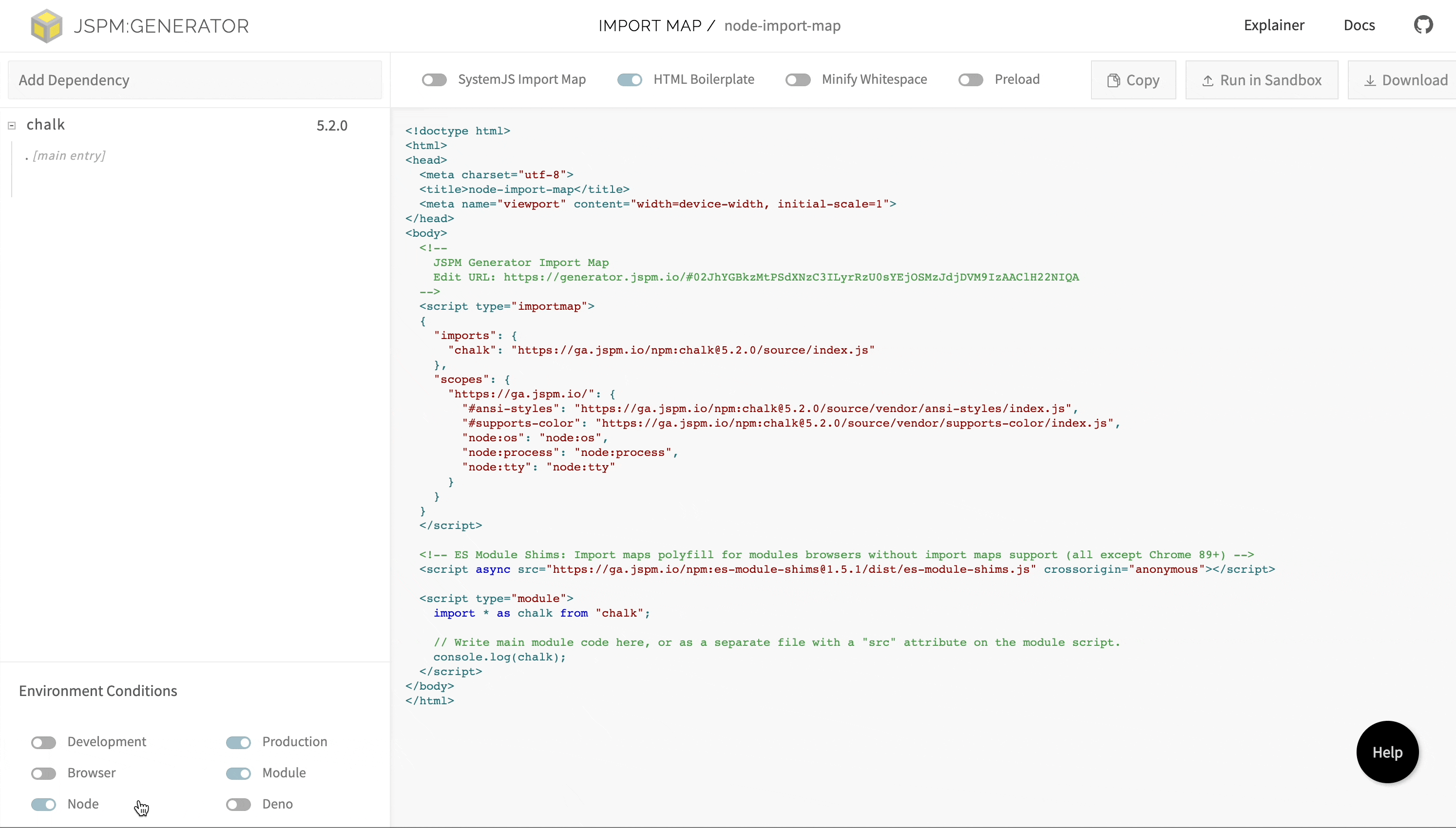
Exports #
In addition to the imports field, there is also an exports field in the package.json file that allows package authors to specify how their package should be imported in different environments. The exports field allows authors to specify different entry points for different runtimes(browser, node, default), as well as different formats (such as CommonJS or ES modules) for the same entry point. This allows for more efficient loading and usage of packages in different environments.
Don’t get confused between imports and exports. Imports are for using runtime aware external packages into your module. Whereas exports are used to expose your module in different environments making it work across runtimes and formats.
A good example of exports filed can be found in https://github.com/preactjs/preact/blob/master/package.json
"type": "module",
"exports": {
".": {
"types": "./src/index.d.ts",
"browser": "./dist/preact.module.js",
"umd": "./dist/preact.umd.js",
"import": "./dist/preact.mjs",
"require": "./dist/preact.js"
}
}
PS: umd is not a standard field in the specification
WinterCG the collaboration platform for different javascript runtimes is in the process of standardising these runtime keys. Here is the specification for more details. The proposed specification tries to bring in more identifiers for the different runtimes. This helps in optimising the packages by taking advantages of the built-ins that are available in the target runtime. And adding polyfills for those which are only needed.
ENV #
While bundling for projects, it’s a common practice that we use process.env.NODE_ENV to have different builds for production and development.
Well, this is common practice in building applications, but when packaging for libraries, this becomes a problem.As process is not a browser built-in.
It is of the best interest for the authors of these libraries to serve different versions in different build targets to give better error messages. Better build sizes etc. When we try load these type of modules in browsers directly from CDNs, it crashes the script execution.
One example is, by trying load react-router@5.2.0 into the browser as esm module. Fails to load it, as the entry uses process.env.NODE_ENV
https://unpkg.com/browse/react-router@5.2.0/index.js
// react-router/index.js
if (process.env.NODE_ENV === 'production') {
module.exports = require('./cjs/react-router.min.js');
} else {
module.exports = require('./cjs/react-router.js');
}
This can be handled, if we are importing the process from node:process .
Then bundlers and CDN’s which build these packages, will detect these built-ins usage. And polyfill them accordingly.
So, the above snippet can become
const process = require('node:process');
if (process.env.NODE_ENV === 'production') {
module.exports = require('./cjs/react-router.min.js');
} else {
module.exports = require('./cjs/react-router.js');
}
This context aware of usage of built-ins will give better control for the bundlers to polyfill, only the modules that are actually needed. Instead of polyfilling all the node built-ins every time a build is carried out for browsers.
This is only handled in CommonJS and is generally discouraged! It is suggested to use conditional exports and imports for branching rather than relying on code anaylsis.
JSPM #
We have seen multiple use cases for improving package compatibility within the ecosystem. Now, let's examine how jspm handles pre-existing packages in npm. It’s a well known issue when esm modules went into stable. The transition was not at all smooth in the eco-system. Because, for a project to work in js eco-system now.
The build pipelines became so complex, it’s a proper combination of bundlers, transpilers, node and multiple module formats. Loading a cjs module from npm into project that is configuring to build as esm and vice-versa became so complex. At some point left most of the systems out of sync.
JSPM builds all packages from npm ahead of time to spec complaint esm modules. And serves them using a distributed global CDN, regardless of the format in which the packages are published to npm. This makes it seamless for loading any module from npm and use it in any project at anytime.
package.json
browser
If a package is specifying browser field in the package.json. And when these packages are used in generating import-maps for browser as target. Then jspm uses this field instead of main, as the package authors explicitly stating the module that needs to be used when loading the same build inside a browser environments.
module
Module build detection in jspm. Let’s say, we are exposing cjs build from main and esm version in module field.
And we don’t have type as module set on the package. Nor, the entry point is ending with .mjs extension. Something like below
"main": "dist/index.js",
"module": "dist/index.es.js"
This is one of the most used pattern in publishing packages.
The builder uses main entry and builds the module into esm .
This is because the module field is not an official specification but popularised by bundlers.
Alaways rely on specifications, since we have exports field to expose multiple build formats now. I highly recomend to stop using the
modulefield. Do you know, we don't needmainentry anymore if we expose thepackageusing exports
exports
The package-builder from jspm parses the packages and creates an export-map for those packages which don’t expose them by itself.
In the process, the builder is even intelligent enough to detect subpaths depending on the usage of the module imports internally. Which in return makes the package exports more efficient.
If the package is exposing an exports map, JSPM uses it instead of re-generating the whole export map.
"exports": {
".": {
"import": "./dist/default/lib.mjs",
"require": "./dist/default/lib.js"
}
}
Let’s look it with an example with react-router. If we look into the package.json of the package loaded from unpkg.
https://unpkg.com/browse/react-router@6.8.2/package.json
"main": "./dist/main.js",
"unpkg": "./dist/umd/react-router.production.min.js",
"module": "./dist/index.js",
"types": "./dist/index.d.ts"
PS: We can deprecate all these fields in favour of exports now.
Let’s load the same package.json from jspm.
https://ga.jspm.io/npm:react-router@6.8.2/package.json
"exports": {
".": {
"module": "./dist/index.js",
"default": {
"development": "./dist/dev.main.js",
"default": "./dist/main.js"
}
},
"./package.json": "./package.json.js",
"./package": "./package.json.js",
"./dist/main.js": {
"development": "./dist/dev.main.js",
"default": "./dist/main.js"
},
"./dist/index.js": "./dist/index.js",
"./dist/main.js!cjs": "./dist/main.js",
"./dist/dev.main.js!cjs": "./dist/dev.main.js",
"./package.json.js!cjs": "./package.json.js"
}
These export maps help in loading the modules more efficiently using import-map. Let’s explore more of how these import maps helps in loading modules into any environment in the following series.